With an increasing number of Windows users upgrading their OS to Windows 10, it is crucial for them to know how to optimize their operating systems. Many users installed or upgraded Windows 10 on their current aged laptops or desktops, which is likely to affect the performance of running Windows 10. Old computers which come with old drive are able to perform Windows 10, yet you may encounter slow running speed especially when you launch some certain programs which with big cache files.
Follow these five tips below to speed up your Windows 10 now :
Follow these five tips below to speed up your Windows 10 now :
#1. Clean Windows.old folder
You will find a folder named Windows.old in C drive after upgrading. If you confirm that you will use Windows 10 for ever, then delete this folder. Right click C drive and select Properties. Then click Disk Cleanup.
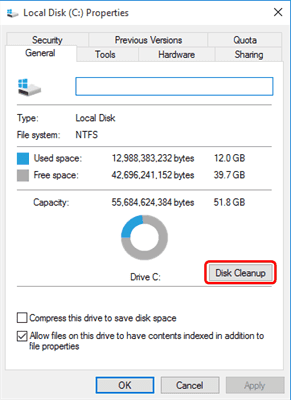
#2. Close Login password
Windows 10 sets up password for system security, nevertheless it prolong desktop loading time. You can change this setting to save loading time. If your PC could be accessed by others, then think twice.
Press Windows key + R at the same time to open Run box. Type netplwiz and hit Enter. Uncheck Users must enter a user name and password to use this computer box, and click Apply. It will ask you to type password in the pop-up window to confirm this operation.

#3. Close IPv6
IPv6 is the abbreviation of Internet Protocol Version 6, which hasn’t been popularized in the world. This protocol started since 2012, but its penetration is less than 30 % after 4 yeas’ development. This is not saying IPv6 is not good enough, but its development is closely linked with state policy. Anyway, to open IPv6 will lengthen the time of connecting network and close it won’t affect the use of network since we still have IPv4.
Go Start -> Control Panel -> Network and Internet -> Network Connections. Double click Ethernet0, click Properties, and then uncheck Internet Protocol Version 6 (TCP/IPv6) box.


#4. Close unnecessary Visual Effects
Visual Effects in Windows 10 could improve user experience, but it is not necessary on PC with old drives. Close it to reduce loading time.
Double click This PC on the desktop, and click System properties -> Advanced system settings -> Settings. Uncheck Fade out menu items after clicking box.



#5. Disable Virtual Memory
To disable Virtual Memory in Windows 10 could reduce reading and writing times to hard disk. Besides, local memory has faster data transfer speed than virtual memory. If your hard drive holds enough capacity, just disable this setting.
Follow the steps in Tip #4 to Settings. Click Advanced next to Visual Effects, and click Change. Then uncheck Automatically manage paging file size for all drives box and pitch on No paging file and click Set.

With these 5 tips, you can speed up your Windows 10 on PC with old drives and running Windows 10 at better experience. Many users also deal with Windows 10 slow speed issue using another solution, upgrade HDD with SSD or new hard drive. But you need to choose the right software while clone boot drive to SSD
Friday, 12 August 2016
How to get Google Adsense Approve in 1 Hour-2016
Google Adsense is undoubtedly one of the best Ad network for bloggers and Web Masters but getting an approved adsense account was never an easy procedure. However, those days are passed and now, You can get an Approved Adsense Account in 1 hour. Isn’t that unbelievable? But it is true. In this post, I will show you “How to get an Approved Adsense Account in 1 hours?
You can get an Approved Adsense Account in 1 hours through the help of YouTube Monetization method. The whole procedure is shown below:
1.First of all, Create a New GMail Account. If you haven’t used your Old GMail account for Monetization then you can also use your Old account as well. If your country is not supported by Adsense then choose a country like US and UK, while creating New GMail Account.
2. Visit http://youtube.com
3. Add any 3 random videos of your own
4. Upload it and go to channel settings and write anything in video description..Now go to advance settings and set certificationto never aired on us television..click save
5.Enable “Monetization” for your YouTube Account. The screenshot for doing the same is given below
6.After that, You will have to “Accept” all terms and condition. The screenshot of the same is given below:
7.Click on monetize and do rest of the things
8.Now, You will be redirected to a screen, Where you will have to set up your Adsense Account. Click on “Continue” button for filling your other details such as Address, Country, Payee Name etc.....
9.After clicking on “Continue” button, You will see the below given screen. Enter all details correctly.
10.Afer 1-2 hours you will get mail from youtube that adsense account has successfully activated see below:
11. Congrats, you can see my video also on youtube https://www.youtube.com/watch?v=xUp2poCshVM
12.If you want to display Adsense Ads on Blogger Blog, Simply Associate your Adsense Account with blogger
Thursday, 11 August 2016
Windows 10 X64bit Pre Activated all/8 in 1 ISO build 14393 v1607 en-US Aug 2016 direct links
[ RELEASE INFO ]
- File: W10X64.v1607.en-US.Aug2016.iso
- Size: 4,41GB
- Format: Bootable ISO
- CRC32: a1e590ad
- MD5 : 3c4a6e1c4fb609ff8f6f6022b0bc6d5d
- SHA-1: e378bc08647f032066305646f4057e2aeb5bcaa2
- 14393.0.160715-1616.RS1_RELEASE_CLIENTCOMBINEDSL_OEMRET_X64FRE_EN-US
- SW_DVD5_WIN_ENT_10_1607_64BIT_English_MLF_X21-07102
Integrated / Pre-installed:
- KB3176929
[ LANGUAGE ]
- en-US = ENGLISH US
- Windows 10 Home
- Windows 10 Home - - - - - - Pre-Activated
- Windows 10 Pro
- Windows 10 Pro- - - - - - - - Pre-Activated
- Windows 10 Education
- Windows 10 Education - - - Pre-Activated
- Windows 10 Enterprise
- Windows 10 Enterprise - - - Pre-Activated
(Exclusions are pre-set in Defender)
Download Link-(500MB parts Direct Link) Skip 3 adds
1.http://ouo.io/rw0RN0
2.http://ouo.io/IhzZq
3.http://ouo.io/FwFZgG
4.http://ouo.io/NSaYuk
5.http://ouo.io/fdQlH
6.http://ouo.io/pF6gks
7.http://ouo.io/eWphOp
8.http://ouo.io/iRF0oB
9.http://ouo.io/xI7ft
SKip 3 adds
Windows 10 X64bit Pre Activated all/8 in 1 build 14393 v1607 en-US Aug 2016 direct links
[ RELEASE INFO ]
- File: W10X64.v1607.en-US.Aug2016.iso
- Size: 4,41GB
- Format: Bootable ISO
- CRC32: a1e590ad
- MD5 : 3c4a6e1c4fb609ff8f6f6022b0bc6d5d
- SHA-1: e378bc08647f032066305646f4057e2aeb5bcaa2
- 14393.0.160715-1616.RS1_RELEASE_CLIENTCOMBINEDSL_OEMRET_X64FRE_EN-US
- SW_DVD5_WIN_ENT_10_1607_64BIT_English_MLF_X21-07102
Integrated / Pre-installed:
- KB3176929
- Enabling .NET Framework 3.5
- Windows Defender Updates
- en-US = ENGLISH US
- Windows 10 Home
- Windows 10 Home - - - - - - Pre-Activated
- Windows 10 Pro
- Windows 10 Pro- - - - - - - - Pre-Activated
- Windows 10 Education
- Windows 10 Education - - - Pre-Activated
- Windows 10 Enterprise
- Windows 10 Enterprise - - - Pre-Activated
(Exclusions are pre-set in Defender)
Download Link-(500MB parts Direct Link) Skip 3 adds
1.http://ouo.io/rw0RN0
2.http://ouo.io/IhzZq
3.http://ouo.io/FwFZgG
4.http://ouo.io/NSaYuk
5.http://ouo.io/fdQlH
6.http://ouo.io/pF6gks
7.http://ouo.io/eWphOp
8.http://ouo.io/iRF0oB
9.http://ouo.io/xI7ft
SKip 3 adds

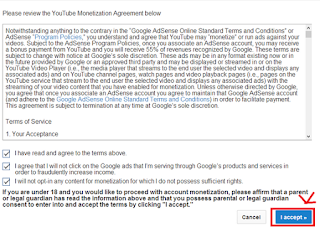





0 comments:
Post a Comment